Contactless + Digital Hotel Room Service
Keep your guests safe, and increase Average Revenue per Available Room
With OrderUp’s contactless QR Code Room Service Ordering System.
With OrderUp’s contactless QR Code Room Service Ordering System.
Although concerns around COVID have ceased, the pandemic has sparked a renewed focus on cleanliness throughout hospitality. Hotels can regain an edge by limiting guest interactions with high-touch surfaces while improving the overall guest experience.
The American Hotel & Lodging Association’s 2021 State of the Hotel Industry Report, finds that hygiene ranks second (only to price) when guest’s are selecting a hotel.
Not only does a contactless, QR code ordering system for room service help minimize the surfaces touched by a guest, it can also encourage purchases leading to an increase in average profit per available room (RevPAR).
The best part? This comes at no extra cost to your hotel or motel. All you need is a tablet or other web connected device to receive and manage orders, and you’re good to go.
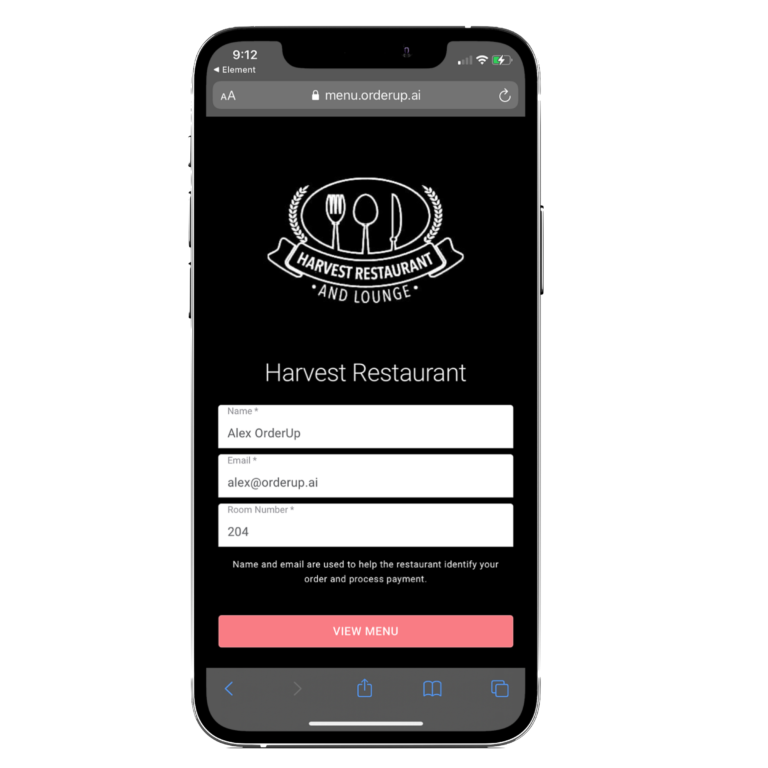
Once you have digitized your menu, all you need to do is place the QR Code somewhere in the guests room. To be conscious of company property, a laminated page with the QR code or a small frame with a sticker can be used.
You can either print these out yourself, or we can help you get preferred rates on branded, high quality stickers.
After a guest scans the QR Code, they will be brought to a mobile-friendly digital menu where they can browse your hotel’s room service or restaurant menu, and select items & add-ons. They’re also required to specify their name, email and room number to ensure the right person or room is ordering the right meal.
One advantage to making the process of ordering room service digital, is that (put simply), people spend more money when paying for goods or services from their mobile device. You can learn more about this phenomenon in our blog post. Not only will the volume of room service orders increase, so will the average ticket size of those orders.
It’s been proven that guests are more likely to order add-ons when ordering from a mobile device – resulting in higher average check size. This also gives guests the opportunity to specify any allergies or dietary preferences and guarantee order accuracy.
Once an order is placed, it will appear on a tablet or web-based Order Management System located somewhere within the restaurant. Once a staff member approves the order, it can either be sent to the kitchen via chit printer, or dealt with directly from the Order Management System. After an order is accepted, you also have the ability to give your guests an ETA – sent directly to their mobile device.
One advantage to this, is that it frees up your staff from taking calls or inputting orders manually – risking human error and taking up valuable labor time & costs.
Once a meal is prepared, you simply click “completed” on the KDS, and make the food & drinks available for delivery to the guests room, or pickup from the guests. For a full tutorial on OrderUp’s contactless order and payment solutions for room service, please see the video below.
If you’d like to learn more, feel free to book a no-frills demo to see if we’d be a good fit for your current operations.
Simplify your restaurant’s operations with the easiest, most cost effective POS for restaurants. At OrderUp, we believe that restaurants deserve access to affordable, reliable and easy to use technology to manage your on and off premise operations.